Cluster creation
Cluster Creation (make by the instructor)
In prerequisites to this course, aws credentials have been created from access key and secret key.
From the navigation menu, navigate to Automate infrastructure > Clusters.
On the Clusters page, Click Create Cluster. And Select Amazon Web Services. Select Standalone.
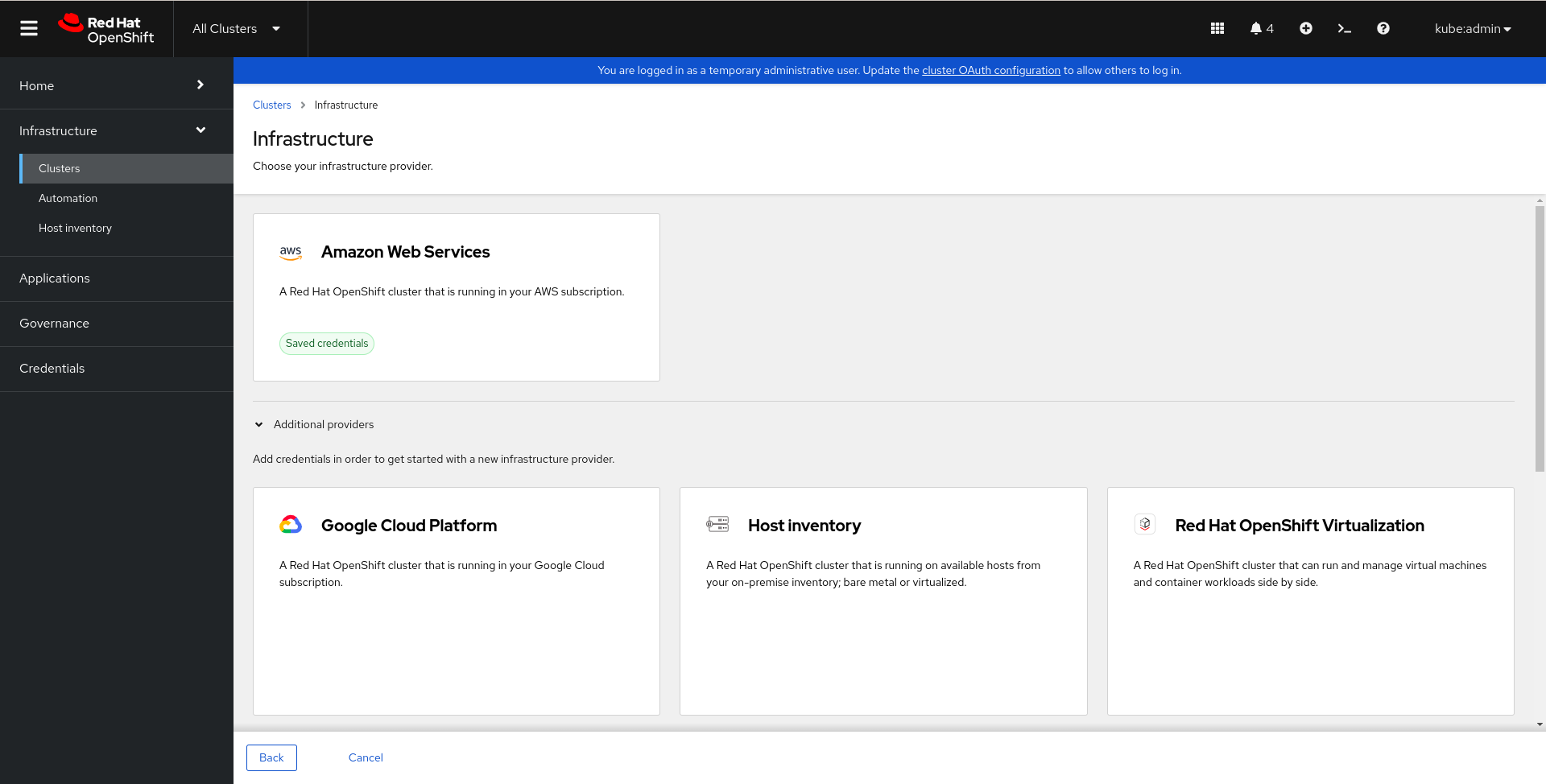
- We will now complete the form to Create Cluster with the below details
| Parameters | Value |
|---|---|
| Infrastructure provider credential | aws-credentials |
| Cluster name | sno-demo |
| Cluster set | default |
| Base DNS domain | sandbox2156.opentlc.com |
| Release image | OpenShift 4.14.3 |
| Parameters | Value |
| ———- | ———- |
| Region | eu-west-2 |
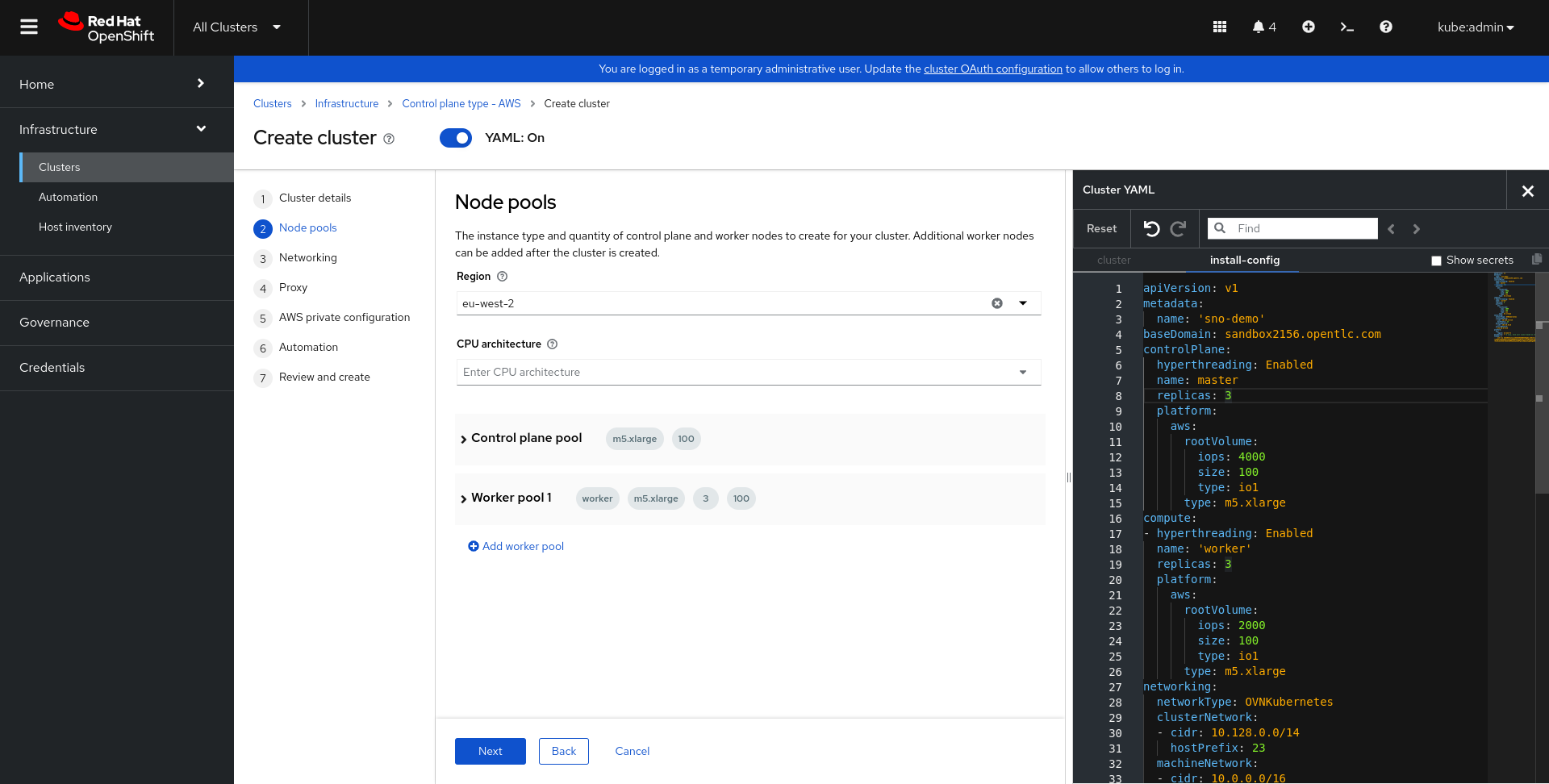
Then Update master replicas from 3 to 1 and worker replicas from 3 to 0. You should now have the below install config.yaml.
Now click Next, until the review, and Finally Click on Create.
You can now follow the process of the cluster Creation in the RHACM UI with Cluster Install logs.
![[Installation Process]](/OPP-2023-lab-instruction.github.io/images/creating-cluster-sno-demo.png)
- At the end you should see Your newly create cluster in the Ready States in the UI.