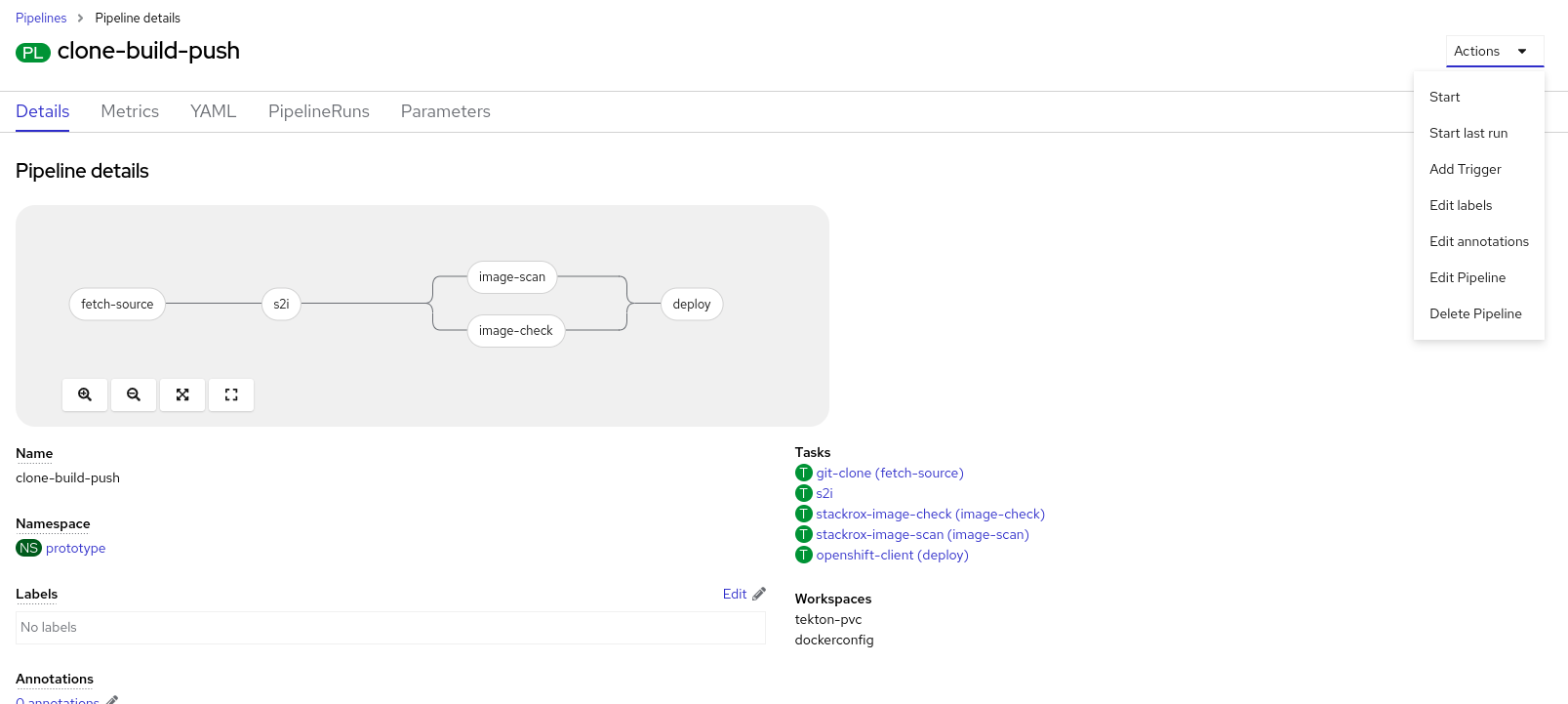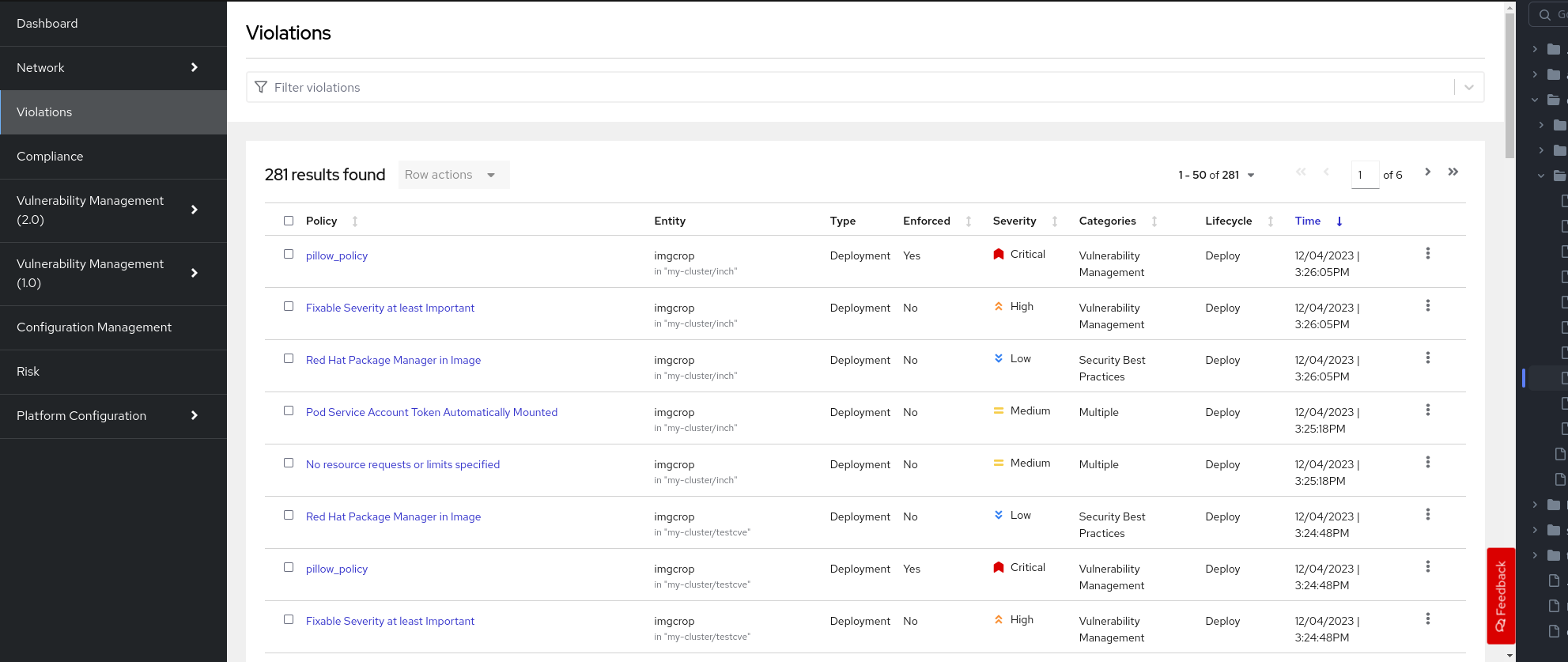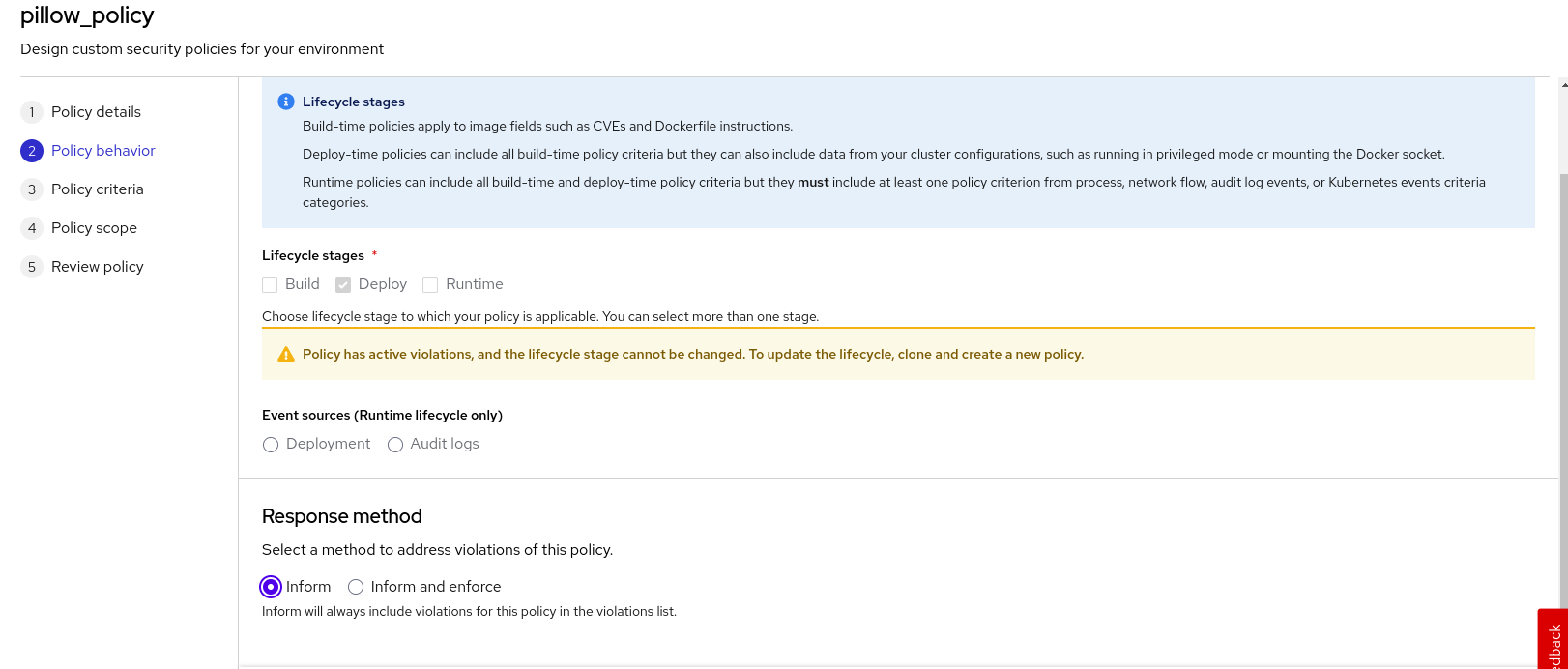DevSecOps Pipeline
In this section, we’ll look at how RHACS can be fully integrated into a DevSecOps approach.
Context
The development team uses a pipeline to clone a remote repository, build the image and deploy the application on the cluster.
Between the build and deployment stages, we have 2 parallel steps: image-scan, image-check.
These steps enable RHACS to scan the application for vulnerabilities.
Activity goals
The aim is to find out which critical vulnerabilities are present in the pipeline.
Activity stages
To achieve the activity objective, you must :
- launch the pipeline to enable application deployment
- find the CVE present in the application
- Modify the policy corresponding to the policy to block further deployment
- Restart the pipeline